결국 앞전에서 개삽질 하던것은 실패했다.
그래서 에러에 대해서 읽어보았다.
1.

그래 에러형이 까라면 까야지.
버전도 맘에 안들고 여러모로 맘에 안드니 "Desktop development with C++ " Workload 환경이 맘에 안든다는 이야기고, 빡치면 문서 찾아보라그래서 들어가봤다.
2.
github.com/nodejs/node-gyp#on-windows
nodejs/node-gyp
Node.js native addon build tool. Contribute to nodejs/node-gyp development by creating an account on GitHub.
github.com
역시 킹허브 갓허브에는 해외 개발자들 답게 문서정리를 굉장히 잘해놓았다.
처들어가보니, 환경부터 수정해보란다.
On Windows
Install the current version of Python from the Microsoft Store package.
Install tools and configuration manually:
- Install Visual C++ Build Environment: Visual Studio Build Tools (using "Visual C++ build tools" workload) or Visual Studio 2017 Community (using the "Desktop development with C++" workload)
- Launch cmd,
$ npm config set msvs_version 2017
If the above steps didn't work for you, please visit Microsoft's Node.js Guidelines for Windows for additional tips.
To target native ARM64 Node.js on Windows 10 on ARM, add the components "Visual C++ compilers and libraries for ARM64" and "Visual C++ ATL for ARM64".
3.
응 형 수정해봤는데, 안되더라고... 근데 위에 보니까 링크를 또 남겨놨더라?
Visual Studio Build Tools 를 깔거나 (이건 실패했잖아), 그래서 Visual Studio 2017 Community 를 깔라길래 또 처들어갔다. (그러니까 대충 기반환경 만들어놓고 쌉쳐라 이런거지 뭐)
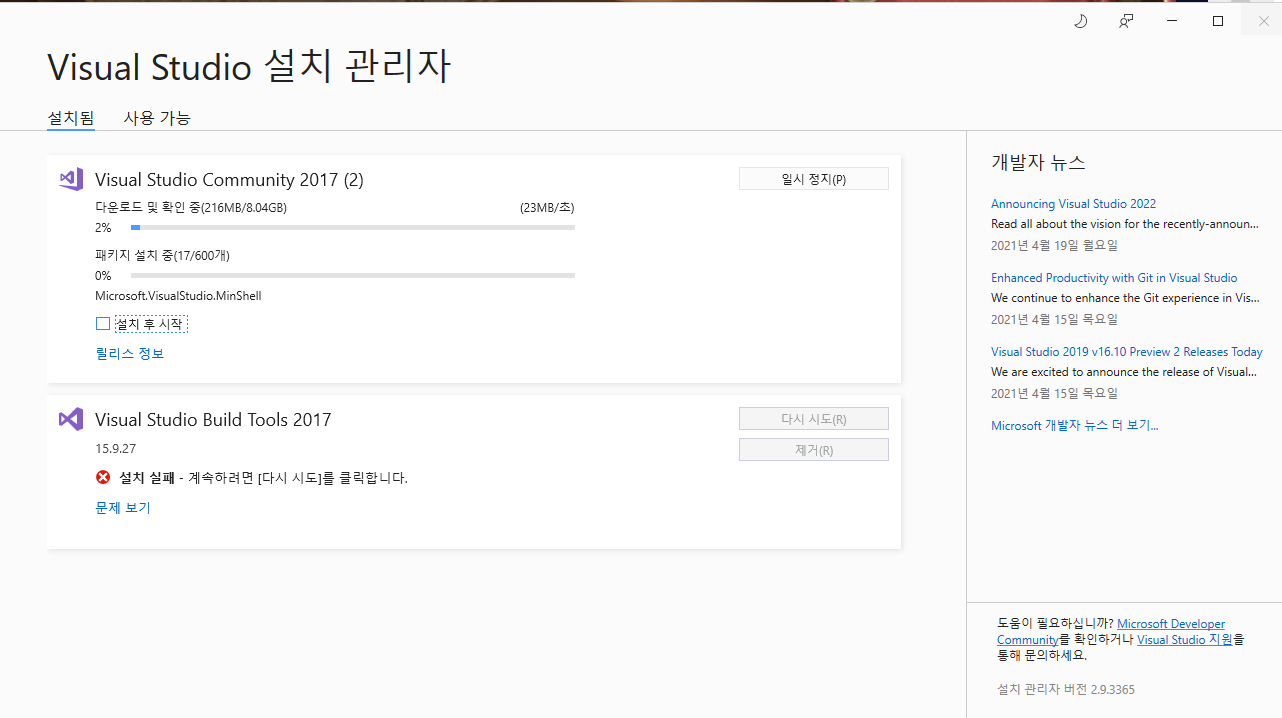
4.
느낌상 이번엔 되지 않을까? 싶은데 되야지 안되면 진짜 죽.. 아니야
'홍익인간 프로젝트 > NODE.JS' 카테고리의 다른 글
| NODE_MODULE_VERSION 72. This version of Node.js requires NODE_MODULE_VERSION 73. Please try re-compiling or re-installing (0) | 2021.05.11 |
|---|---|
| npm_cli, npm, latest_version TroubleShooting (0) | 2021.04.28 |
| [Node.js] Visual Studio 2015 Dependency TroubleShooting (0) | 2021.04.27 |
| How to include Another File ? (0) | 2021.02.04 |