728x90
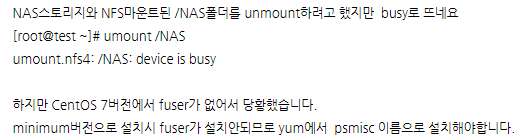
CentOS 7 Light Package no included in fuser library package.
# yum -y install psmisc
# fuser -k 80/tcpfuser 로 Nginx 에서 기본적으로 잡고있던 80과 443을 다 죽이고 난 후에
nginx 를 restart 하면 trouble shooting 완료
[emerg]: bind() to 0.0.0.0:80 failed (98: Address already in use)
If you get following error, when you try to start nginx…
[emerg]: bind() to 0.0.0.0:80 failed (98: Address already in use)
Then it means nginx or some other process is already using port 80.
You can kill it using:
sudo fuser -k 80/tcp
And then try restarting nginx again:
service nginx start
'LINUX' 카테고리의 다른 글
| 리눅스 크론탭(Linux Crontab) 사용법 (0) | 2021.07.25 |
|---|---|
| How to configure load balancing using Nginx (0) | 2021.07.25 |
| Copying files from server to local computer using SSH [closed] (0) | 2021.07.23 |
| What is the difference between Proxy and Reverse Proxy? | How To Use Reverse Proxy for Access Management Control (0) | 2021.07.15 |
| VS Code로 FTP 연결하여 코드수정 바로 적용하기(ftp-simple) (0) | 2021.07.15 |