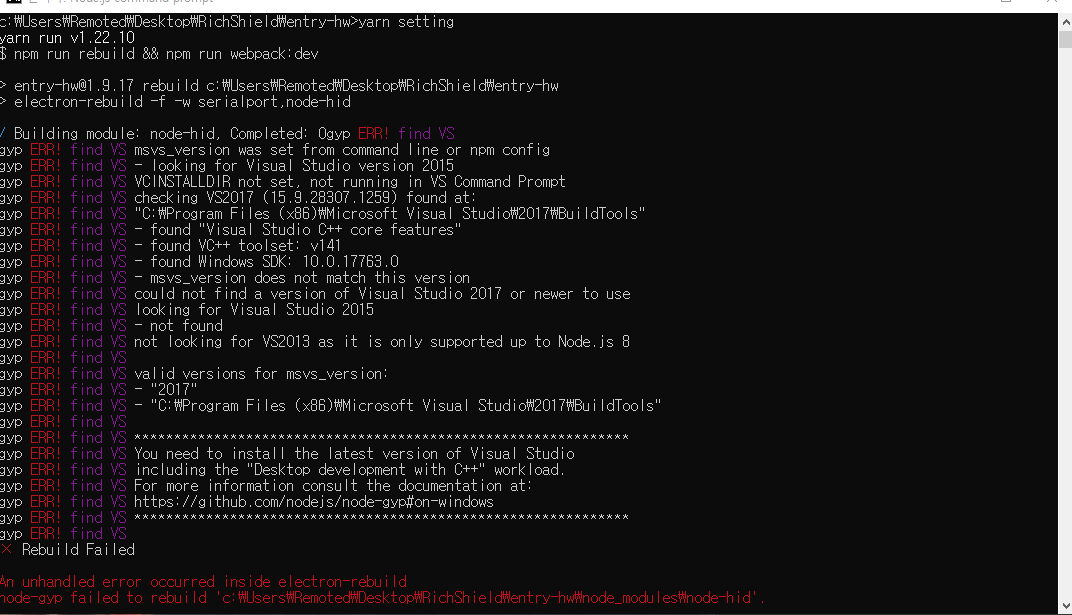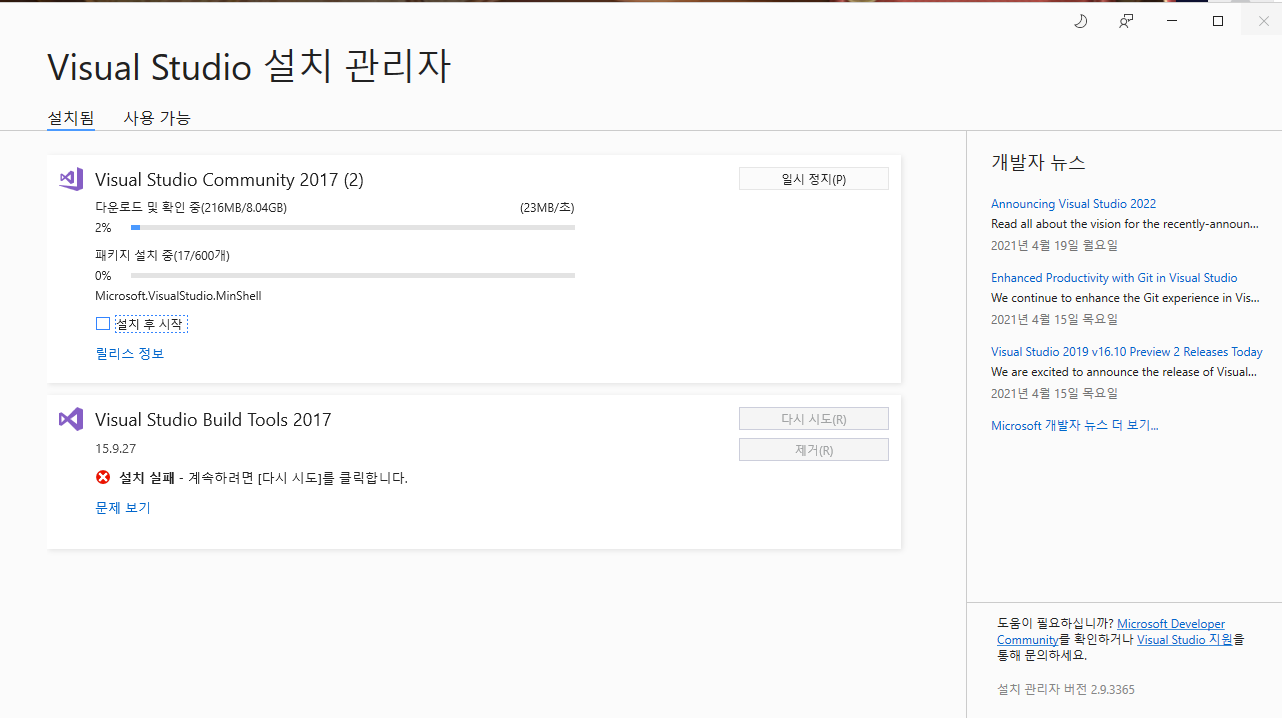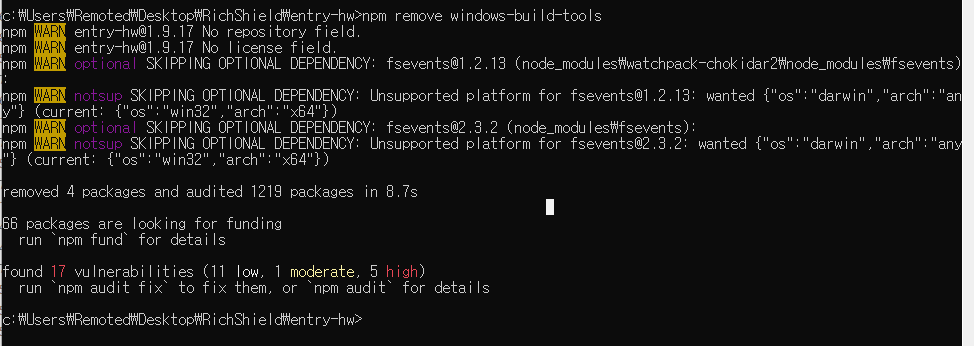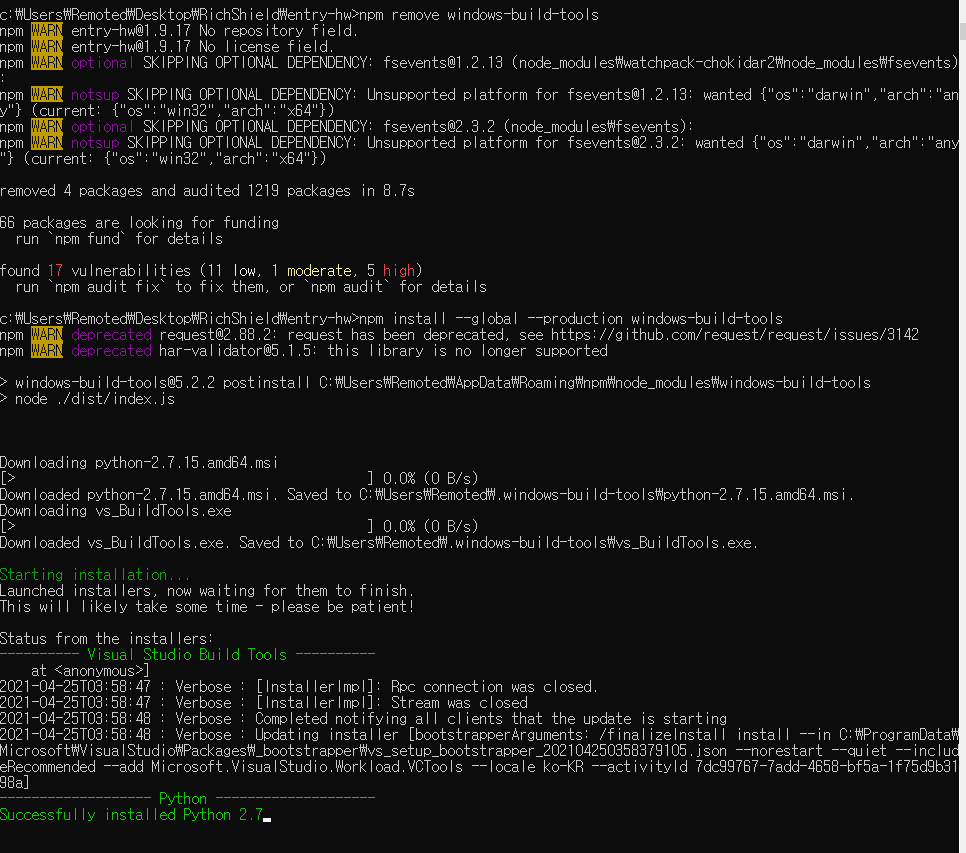App threw an error during load
Error: The module '\\?\C:\Users\talon\OneDrive\Desktop\focus\node_modules\cap\build\Release\cap.node'
was compiled against a different Node.js version using
NODE_MODULE_VERSION 72. This version of Node.js requires
NODE_MODULE_VERSION 73. Please try re-compiling or re-installing
the module (for instance, using `npm rebuild` or `npm install`).
at process.func (electron/js2c/asar.js:155:31)
at process.func [as dlopen] (electron/js2c/asar.js:155:31)
at Object.Module._extensions..node (internal/modules/cjs/loader.js:828:18)
at Object.func (electron/js2c/asar.js:155:31)
at Object.func [as .node] (electron/js2c/asar.js:155:31)
at Module.load (internal/modules/cjs/loader.js:645:32)
at Function.Module._load (internal/modules/cjs/loader.js:560:12)
at Module.require (internal/modules/cjs/loader.js:685:19)
at require (internal/modules/cjs/helpers.js:16:16)
at Object.<anonymous> (C:\Users\talon\OneDrive\Desktop\focus\node_modules\cap\lib\Cap.js:3:13)
Thank you this helped! Just for reference if anyone is having the same issues, here are the commands you need to run that come from the link provided by @mscdex:
npm install --save-dev electron-rebuild
was compiled against a different Node.js version using
NODE_MODULE_VERSION 48. This version of Node.js requires
NODE_MODULE_VERSION 73. Please try re-compiling or re-installing
the moduleI see, thanks for pointing that out!
I get it now: npm rebuild uses my local node (ABI 72), which isn't what electron has.
The question is, how can I get electron rebuild to work? I have the latest electron-rebuild, v 1.8.6.
This is what I've tried so far:
- If I run npx electron-rebuild right now, then run Electron, I get the same 72 vs 73 error.
- If I then remove node_modules and npm install, then the error becomes 48 vs 73.
- If I then downgrade electron to ^5, re-install node_modules, error goes to 47 vs 70.
- If I then run electron-rebuild, no change. 47 vs 70
- If I then run npm rebuild, it goes to 72 vs 70 (seems to make sense, my node is v12, Electron v5 expects a lower ABI version).
Thanks for the help!
'홍익인간 프로젝트 > NODE.JS' 카테고리의 다른 글
| npm_cli, npm, latest_version TroubleShooting (0) | 2021.04.28 |
|---|---|
| [Node.js] Microsoft Visual Studio 2017 Dependency Trouble Shooting (0) | 2021.04.27 |
| [Node.js] Visual Studio 2015 Dependency TroubleShooting (0) | 2021.04.27 |
| How to include Another File ? (0) | 2021.02.04 |