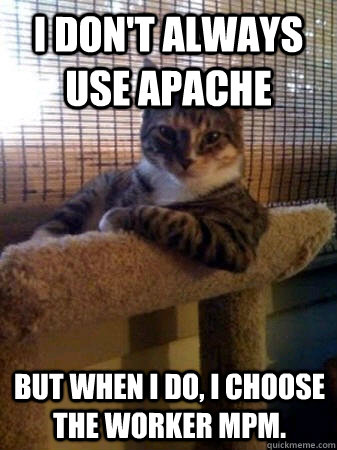(PHP 4, PHP 5, PHP 7)
get_class — 객체의 클래스명을 반환
인수 ¶
object확인할 객체
반환값 ¶
object 인스턴스의 클래스명을 반환합니다. object가 객체가 아니면 FALSE를 반환합니다.
변경점 ¶
| 버전 | 설명 |
|---|---|
| 5.0.0부터 | 클래스명을 원 문자대로 반환합니다. |
| 5.0.0부터 | 객체 메쏘드에서 호출할 때, object 인수는 선택적입니다. |
예제 ¶
Example #1 get_class() 사용하기
<?php
class foo {
function name()
{
echo "My name is " , get_class($this) , "\n";
}
}
// 객체 만들기
$bar = new foo();
// 외부 호출
echo "Its name is " , get_class($bar) , "\n";
// 내부 호출
$bar->name();
?>위 예제의 출력:
Its name is foo My name is foo
Example #2 슈퍼클래스에서 get_class() 사용하기
<?php
abstract class bar {
public function __construct()
{
var_dump(get_class($this));
var_dump(get_class());
}
}
class foo extends bar {
}
new foo;
?>위 예제의 출력:
string(3) "foo" string(3) "bar"
참고 ¶
- get_parent_class() - 객체나 클래스의 부모 클래스명을 얻습니다
- gettype() - 변수의 자료형을 얻습니다
- is_subclass_of() - 이 클래스가 부모 클래스의 자식인지 확인
User Contributed Notes 35 notes
>= 5.5
::class
fully qualified class name, instead of get_class
<?php
namespace my\library\mvc;
class Dispatcher {}
print Dispatcher::class; // FQN == my\library\mvc\Dispatcher
$disp = new Dispatcher;
print $disp::class; // parse errorPeople seem to mix up what __METHOD__, get_class($obj) and get_class() do, related to class inheritance.
Here's a good example that should fix that for ever:
<?php
class Foo {
function doMethod(){
echo __METHOD__ . "\n";
}
function doGetClassThis(){
echo get_class($this).'::doThat' . "\n";
}
function doGetClass(){
echo get_class().'::doThat' . "\n";
}
}
class Bar extends Foo {
}
class Quux extends Bar {
function doMethod(){
echo __METHOD__ . "\n";
}
function doGetClassThis(){
echo get_class($this).'::doThat' . "\n";
}
function doGetClass(){
echo get_class().'::doThat' . "\n";
}
}
$foo = new Foo();
$bar = new Bar();
$quux = new Quux();
echo "\n--doMethod--\n";
$foo->doMethod();
$bar->doMethod();
$quux->doMethod();
echo "\n--doGetClassThis--\n";
$foo->doGetClassThis();
$bar->doGetClassThis();
$quux->doGetClassThis();
echo "\n--doGetClass--\n";
$foo->doGetClass();
$bar->doGetClass();
$quux->doGetClass();
?>
OUTPUT:
--doMethod--
Foo::doMethod
Foo::doMethod
Quux::doMethod
--doGetClassThis--
Foo::doThat
Bar::doThat
Quux::doThat
--doGetClass--
Foo::doThat
Foo::doThat
Quux::doThatA lot of people in other comments wanting to get the classname without the namespace. Some weird suggestions of code to do that - not what I would've written! So wanted to add my own way.
<?php
function get_class_name($classname)
{
if ($pos = strrpos($classname, '\\')) return substr($classname, $pos + 1);
return $pos;
}
?>
Also did some quick benchmarking, and strrpos() was the fastest too. Micro-optimisations = macro optimisations!
39.0954 ms - preg_match()
28.6305 ms - explode() + end()
20.3314 ms - strrpos()
(For reference, here's the debug code used. c() is a benchmarking function that runs each closure run 10,000 times.)
<?php
c(
function($class = 'a\b\C') {
if (preg_match('/\\\\([\w]+)$/', $class, $matches)) return $matches[1];
return $class;
},
function($class = 'a\b\C') {
$bits = explode('\\', $class);
return end($bits);
},
function($class = 'a\b\C') {
if ($pos = strrpos($class, '\\')) return substr($class, $pos + 1);
return $pos;
}
);
?>Need a quick way to parse the name of a class when it's namespaced? Try this:
<?php
namespace Engine;
function parse_classname ($name)
{
return array(
'namespace' => array_slice(explode('\\', $name), 0, -1),
'classname' => join('', array_slice(explode('\\', $name), -1)),
);
}
final class Kernel
{
final public function __construct ()
{
echo '<pre>', print_r(parse_classname(__CLASS__),1), '</pre>';
// Or this for a one-line method to get just the classname:
// echo join('', array_slice(explode('\\', __CLASS__), -1));
}
}
new Kernel();
?>
Outputs:
Array
(
[namespace] => Array
(
[0] => Engine
)
[classname] => Kernel
)class A
{
function __construct(){
//parent::__construct();
echo $this->m = 'From constructor A: '.get_class();
echo $this->m = 'From constructor A:- argument = $this: '.get_class($this);
echo $this->m = 'From constructor A-parent: '.get_parent_class();
echo $this->m = 'From constructor A-parent:- argument = $this: '.get_parent_class($this);
}
}
class B extends A
{
function __construct(){
parent::__construct();
echo $this->m = 'From constructor B: '.get_class();
echo $this->m = 'From constructor B:- argument = $this: '.get_class($this);
echo $this->m = 'From constructor B-parent: '.get_parent_class();
echo $this->m = 'From constructor B-parent:- argument = $this: '.get_parent_class($this);
}
}
$b = new B();
//----------------output--------------------
From constructor A: A
From constructor A:- argument = $this: B
From constructor A-parent:
From constructor A-parent:- argument = $this: A
From constructor B: B
From constructor B:- argument = $this: B
From constructor B-parent: A
From constructor B-parent:- argument = $this: A
Use get_class() to get the name of class ,it will help you get the class name, in case you extend that class with another class and want to get the name of the class to which object is instance of user get_class($object)
when you create an object of class{$b object of B} which has a super class{Class A}.
uses these code IN Super Class {A}
--------------------------------------------
to get class name B{object instance} : get_class($this)
to get class name A{super class} : get_class() or get_parent_class($this)The code in my previous comment was not completely correct. I think this one is.
<?
abstract class Singleton {
protected static $__CLASS__ = __CLASS__;
protected function __construct() {
}
abstract protected function init();
/**
* Gets an instance of this singleton. If no instance exists, a new instance is created and returned.
* If one does exist, then the existing instance is returned.
*/
public static function getInstance() {
static $instance;
$class = self::getClass();
if ($instance === null) {
$instance = new $class();
$instance->init();
}
return $instance;
}
/**
* Returns the classname of the child class extending this class
*
* @return string The class name
*/
private static function getClass() {
$implementing_class = static::$__CLASS__;
$original_class = __CLASS__;
if ($implementing_class === $original_class) {
die("You MUST provide a <code>protected static \$__CLASS__ = __CLASS__;</code> statement in your Singleton-class!");
}
return $implementing_class;
}
}
?>If you are using namespaces this function will return the name of the class including the namespace, so watch out if your code does any checks for this. Ex:
namespace Shop;
<?php
class Foo
{
public function __construct()
{
echo "Foo";
}
}
//Different file
include('inc/Shop.class.php');
$test = new Shop\Foo();
echo get_class($test);//returns Shop\Foo
?>Method for pulling the name of a class with namespaces pre-stripped.
<?php
/**
* Returns the name of a class using get_class with the namespaces stripped.
* This will not work inside a class scope as get_class() a workaround for
* that is using get_class_name(get_class());
*
* @param object|string $object Object or Class Name to retrieve name
* @return string Name of class with namespaces stripped
*/
function get_class_name($object = null)
{
if (!is_object($object) && !is_string($object)) {
return false;
}
$class = explode('\\', (is_string($object) ? $object : get_class($object)));
return $class[count($class) - 1];
}
?>
And for everyone for Unit Test goodiness!
<?php
namespace testme\here;
class TestClass {
public function test()
{
return get_class_name(get_class());
}
}
class GetClassNameTest extends \PHPUnit_Framework_TestCase
{
public function testGetClassName()
{
$class = new TestClass();
$std = new \stdClass();
$this->assertEquals('TestClass', get_class_name($class));
$this->assertEquals('stdClass', get_class_name($std));
$this->assertEquals('Test', get_class_name('Test'));
$this->assertFalse(get_class_name(null));
$this->assertFalse(get_class_name(array()));
$this->assertEquals('TestClass', $class->test());
}
}
?>To yicheng zero-four at gmail dot com: Another, maybe better example where finding out the real class (not the class we are in) in static method should be quite usefull is the Singleton pattern.
There is currently no way how to create an abstract Singleton class that could be used just by extending it without the need to change the extended class. Consider this example:
<?php
abstract class Singleton
{
protected static $__instance = false;
public static function getInstance()
{
if (self::$__instance == false)
{
// This acctually is not what we want, $class will always be 'Singleton' :(
$class = get_class();
self::$__instance = new $class();
}
return self::$__instance;
}
}
class Foo extends Singleton
{
// ...
}
$single_foo = Foo::getInstance();
?>
This piece of code will result in a fatal error saying: Cannot instantiate abstract class Singleton in ... on line 11
The best way I figured out how to avoid this requires simple but still a change of the extended (Foo) class:
<?php
abstract class Singleton
{
protected static $__instance = false;
protected static function getInstance($class)
{
if (self::$__instance == false)
{
if (class_exists($class))
{
self::$__instance = new $class();
}
else
{
throw new Exception('Cannot instantiate undefined class [' . $class . ']', 1);
}
}
return self::$__instance;
}
}
class Foo extends Singleton
{
// You have to overload the getInstance method in each extended class:
public static function getInstance()
{
return parent::getInstance(get_class());
}
}
$single_foo = Foo::getInstance();
?>
This is of course nothing horrible, you will propably need to change something in the extended class anyway (at least the constructor access), but still... it is just not as nice as it possibly could be ;)/**
* Obtains an object class name without namespaces
*/
function get_real_class($obj) {
$classname = get_class($obj);
if (preg_match('@\\\\([\w]+)$@', $classname, $matches)) {
$classname = $matches[1];
}
return $classname;
}Due to PHP 5 engine that permits to get final class in a static called function, and this is a modified version of examples published below.
<?php
abstract class Singleton {
protected static $_instances = array();
protected function __construct() {}
protected static function getInstance() {
$bt = debug_backtrace();
$class = $bt[count($bt) - 1]['class'];
if (!isset(self::$_instances[$class])) {
self::$_instances[$class] = new $class();
}
return self::$_instances[$class];
}
}
class A extends Singleton {
public static function getInstance() {
return parent::getInstance();
}
}
class B extends Singleton {
public static function getInstance() {
return parent::getInstance();
}
}
class C extends A {
public static function getInstance() {
return parent::getInstance();
}
}
$a = A::getInstance();
$b = B::getInstance();
$c = C::getInstance();
echo "\$a is a " . get_class($a) . "<br />";
echo "\$b is a " . get_class($b) . "<br />";
echo "\$c is a " . get_class($c) . "<br />";
?>
I don't know about if performance would increase if debug_backtrace() is skipped and instead have getInstance() to accept a passed class retrieved by get_class() method as parameter as described in a post below.
By having set getInstance() to protected in the Singleton class, the function is required to be overridden (good OOP practice).
One thing to mention is, that there is no error checking in case $class is null or undefined, which would result in a fatal error. At the moment, though, I can't see how it could happen when the getInstance() is protected, i.e. has to be overridden in a subclass -- but with good coding practice you should always error check.To: Bryan
In this model it is still workable if your singleton variable is actually an array. Consider:
<?php
abstract class Singleton {
protected final static $instances = array();
protected __construct(){}
protected function getInstance() {
$class = get_real_class(); // imaginary function returning the final class name, not the class the code executes from
if (!isset(self::$instances[$class])) {
self::$instances[$class] = new $class();
}
return self::$instances[$class];
}
}
class A extends Singleton {
}
class B extends Singleton {
}
$a = A::getInstance();
$b = B::getInstance();
echo "\$a is a " . get_class($a) . "<br />";
echo "\$b is a " . get_class($b) . "<br />";
?>
This would output:
$a is a A
$b is a B
The only alternative as described elsewhere is to make getInstance() protected abstract, accept the class name as an argument, and extend this call with a public final method for every sub-class which uses get_class() in its local object scope and passes it to the superclass.
Or else create a singleton factory like this:
<?php
final class SingletonFactory {
protected static $instances = array();
protected getInstance($class) {
if (!isset(self::$instances[$class])) {
self::$instances[$class] = new $class();
}
return self::$instances[$class];
}
}
?>
The downside to this of course to this latter model is that the class itself doesn't get to decide if it is a singleton, the calling code gets to decide this instead, and a class that really wants or *needs* to be a singleton has no way to enforce this, not even by making its constructor protected.
Basically these design patterns, and various other meta manipulations (things which operate on the nature of the object, not on the data the object holds) could benefit greatly from knowing exactly what the final type of this object is, and not having native access to this information obligates work-arounds.<?php
class Parent{
}
class Child extends Parent{
}
$c = new Child();
echo get_class($c) //Child
?>
<?php
class Parent{
public function getClass(){
echo get_class();
}
}
class Child extends Parent{
}
$obj = new Child();
$obj->getClass(); //outputs Parent
?>
<?php
class Parent{
public function getClass(){
echo get_class($this);
}
}
class Child extends Parent{
}
$obj = new Child();
$obj->getClass(); // Parent
?>With regard to getting the class name from a namespaced class name, then using basename() seems to do the trick quite nicely.
<?php
namespace Foo\Bar;
abstract class Baz
{
public function report()
{
echo
'__CLASS__ ', __CLASS__, ' ', basename(__CLASS__), PHP_EOL,
'get_called_class ', get_called_class(), ' ', basename(get_called_class()), PHP_EOL;
}
}
class Snafu extends Baz
{
}
(new Snafu)->report();
?>
produces output of ...
__CLASS__ Foo\Bar\Baz Baz
get_called_class Foo\Bar\Snafu SnafuTo get class name without the Namespace you can use easily this trick :
<?php
namespace My\Long\Namespace;
class MyClass {
static function getClassName() {
return basename(__CLASS__);
// or with get_class();
return basename(get_class());
}
}
echo \My\Long\Namespace\MyClass::getClassName(); // Display : MyClass
?>If you want the path to an file if you have i file structure like this
project -> system -> libs -> controller.php
project -> system -> modules -> foo -> foo.php
and foo() in foo.php extends controller() in controller.php like this
<?PHP
namespace system\modules\foo;
class foo extends \system\libs\controller {
public function __construct() {
parent::__construct();
}
}
?>
and you want to know the path to foo.php in controller() this may help you
<?PHP
namespace system\libs;
class controller {
protected function __construct() {
$this->getChildPath();
}
protected function getChildPath() {
echo dirname(get_class($this));
}
}
?>
<?PHP
$f = new foo(); // system\modules\foo
?>If you want the Class Name without the Namespace or if you've got here because basename() returns a dot (.) for the FQCN (Fully Qualified Class Name), here is the solution:
<?php
// FQCN: App\Http\Controllers\CustomerReportController
substr(self::class, (int)strrpos(self::class, '\\') + 1)
// returns: CustomerReportController
?>Although you can call a class's static methods from an instance of the class as though they were object instance methods, it's nice to know that, since classes are represented in PHP code by their names as strings, the same thing goes for the return value of get_class():
<?php
$t->Faculty();
SomeClass::Faculty(); // $t instanceof SomeClass
"SomeClass"::Faculty();
get_class($t)::Faculty();
?>
The first is legitimate, but the last makes it clear to someone reading it that Faculty() is a static method (because the name of the method certainly doesn't).well, if you call get_class() on an aliased class, you will get the original class name
<?php
class Person {}
class_alias('Person', 'User');
$me = new User;
var_dump( get_class($me) ); // 'Person'
?>In Perl (and some other languages) you can call some methods in both object and class (aka static) context. I made such a method for one of my classes in PHP5, but found out that static methods in PHP5 do not 'know' the name of the calling subclass', so I use a backtrace to determine it. I don't like hacks like this, but as long as PHP doesn't have an alternative, this is what has to be done:
public function table_name() {
$result = null;
if (isset($this)) { // object context
$result = get_class($this);
}
else { // class context
$result = get_class();
$trace = debug_backtrace();
foreach ($trace as &$frame) {
if (!isset($frame['class'])) {
break;
}
if ($frame['class'] != $result) {
if (!is_subclass_of($frame['class'], $result)) {
break;
}
$result = $frame['class'];
}
}
}
return $result;
}This can sometimes be used in place of get_called_class(). I used this function in a parent class to get the name of the class that extends it.Simplest way how to gets Class without namespace
<?php
namespace a\b\c\d\e\f;
class Foo {
public function __toString() {
$class = explode('\\', __CLASS__);
return end($class);
}
}
echo new Foo(); // prints Foo
?>Attempting various singleton base class methods described on this page, I have created a base class and bridge function that allows it to work without get_called_class() if it's not available. Unlike other methods listed here, I chose not to prevent use of __construct() or __clone().
<?php
abstract class Singleton {
protected static $m_pInstance;
final public static function getInstance(){
$class = static::getClass();
if(!isset(static::$m_pInstance[$class])) {
static::$m_pInstance[$class] = new $class;
}
return static::$m_pInstance[$class];
}
final public static function getClass(){
return get_called_class();
}
}
// I don't remember where I found this, but this is to allow php < 5.3 to use this method.
if (!function_exists('get_called_class')) {
function get_called_class($bt = false, $l = 1) {
if (!$bt)
$bt = debug_backtrace();
if (!isset($bt[$l]))
throw new Exception("Cannot find called class -> stack level too deep.");
if (!isset($bt[$l]['type'])) {
throw new Exception('type not set');
}
else
switch ($bt[$l]['type']) {
case '::':
$lines = file($bt[$l]['file']);
$i = 0;
$callerLine = '';
do {
$i++;
$callerLine = $lines[$bt[$l]['line'] - $i] . $callerLine;
} while (stripos($callerLine, $bt[$l]['function']) === false);
preg_match('/([a-zA-Z0-9\_]+)::' . $bt[$l]['function'] . '/', $callerLine, $matches);
if (!isset($matches[1])) {
// must be an edge case.
throw new Exception("Could not find caller class: originating method call is obscured.");
}
switch ($matches[1]) {
case 'self':
case 'parent':
return get_called_class($bt, $l + 1);
default:
return $matches[1];
}
// won't get here.
case '->': switch ($bt[$l]['function']) {
case '__get':
// edge case -> get class of calling object
if (!is_object($bt[$l]['object']))
throw new Exception("Edge case fail. __get called on non object.");
return get_class($bt[$l]['object']);
default: return $bt[$l]['class'];
}
default: throw new Exception("Unknown backtrace method type");
}
}
}
class B extends Singleton {
}
class C extends Singleton {
}
$b = B::getInstance();
echo 'class: '.get_class($b);
echo '<br />';
$c = C::getInstance();
echo echo 'class: '.get_class($c);
?>
This returns:
class: b
class: cAfter reading the previous comments, this is the best I've done to get the final class name of a subclass:
<?php
class Singleton
{
private static $_instances = array();
protected final function __construct(){}
/**
* @param string $classname
* @return Singleton
*/
protected static function getInstance()
{
$classname = func_get_arg(0);
if (! isset(self::$_instances[$classname]))
{
self::$_instances[$classname] = new $classname();
}
return self::$_instances[$classname];
}
}
class Child extends Singleton
{
/**
* @return Child
*/
public static function getInstance()
{
return parent::getInstance(get_class());
}
}
?>
Subclasses must override "getInstance" and cannot override "__construct".As noted in bug #30934 (which is not actually a bug but a consequence of a design decision), the "self" keyword is bound at compile time. Amongst other things, this means that in base class methods, any use of the "self" keyword will refer to that base class regardless of the actual (derived) class on which the method was invoked. This becomes problematic when attempting to call an overridden static method from within an inherited method in a derived class. For example:
<?php
class Base
{
protected $m_instanceName = '';
public static function classDisplayName()
{
return 'Base Class';
}
public function instanceDisplayName()
{
//here, we want "self" to refer to the actual class, which might be a derived class that inherits this method, not necessarily this base class
return $this->m_instanceName . ' - ' . self::classDisplayName();
}
}
class Derived extends Base
{
public function Derived( $name )
{
$this->m_instanceName = $name;
}
public static function classDisplayName()
{
return 'Derived Class';
}
}
$o = new Derived('My Instance');
echo $o->instanceDisplayName();
?>
In the above example, assuming runtime binding (where the keyword "self" refers to the actual class on which the method was invoked rather than the class in which the method is defined) would produce the output:
My Instance - Derived Class
However, assuming compile-time binding (where the keyword "self" refers to the class in which the method is defined), which is how php works, the output would be:
My Instance - Base Class
The oddity here is that "$this" is bound at runtime to the actual class of the object (obviously) but "self" is bound at compile-time, which seems counter-intuitive to me. "self" is ALWAYS a synonym for the name of the class in which it is written, which the programmer knows so s/he can just use the class name; what the programmer cannot know is the name of the actual class on which the method was invoked (because the method could be invoked on a derived class), which it seems to me is something for which "self" ought to be useful.
However, questions about design decisions aside, the problem still exists of how to achieve behaviour similar to "self" being bound at runtime, so that both static and non-static methods invoked on or from within a derived class act on that derived class. The get_class() function can be used to emulate the functionality of runtime binding for the "self" keyword for static methods:
<?php
class Base
{
protected $m_instanceName = '';
public static function classDisplayName()
{
return 'Base Class';
}
public function instanceDisplayName()
{
$realClass = get_class($this);
return $this->m_instanceName . ' - ' . call_user_func(array($realClass, 'classDisplayName'));
}
}
class Derived extends Base
{
public function Derived( $name )
{
$this->m_instanceName = $name;
}
public static function classDisplayName()
{
return 'Derived Class';
}
}
$o = new Derived('My Instance');
echo $o->instanceDisplayName();
?>
Output:
My Instance - Derived Class
I realise that some people might respond "why don't use just just the class name with ' Class' appended instead of the classDisplayName() method", which is to miss the point. The point is not the actual strings returned but the concept of wanting to use the real class for an overridden static method from within an inherited non-static method. The above is just a simplified version of a real-world problem that was too complex to use as an example.
Apologies if this has been mentioned before.@ Frederik :
<?
$class = $bt[count($bt) - 1]['class'];
?>
should be
<?
$class = $bt[count($bt) - 2]['class'];
?>
;-)This a response to luke at liveoakinteractive dot com and davidc at php dot net. Static methods and variables, by definition, are bound to class types not object instances. You should not need to dynamically find out what class a static method belongs to, since the context of your code should make it quite obvious. Your questions reveals that you probably don't quite understand OOP quite yet (it took me a while as well).
Luke, the observed behavior from your particular code snippet makes perfect sense when you think about it. The method getclass() is defined in BooBoof, so the __CLASS__ macro would be bound to BooBoof and defined in relation to the BooBoof class. The fact that CooCoof is a subclass of BooBoof just means that it gains a shortcut to BooBoof::getclass(). So, in effect, you are really asking (in a convoluted way): "What is the class to which belongs the method call BooBoof::getclass()?" The correct solution (if you actually want/need to do this) is to simply implement CooCoof::getclass() { return __CLASS__; } inside of the CooCoof definition, and any childclasses that you want to mimic this behavior. CooCoof::getclass() will have the expected behavior.This note is a response to the earlier post by davidc at php dot net. Unfortunately, the solution posted for getting the class name from a static method does not work with inherited classes.
Observe the following:
<?php
class BooBoof {
public static function getclass() {
return __CLASS__;
}
public function retrieve_class() {
return get_class($this);
}
}
class CooCoof extends BooBoof {
}
echo CooCoof::getclass();
// outputs BooBoof
$coocoof = new CooCoof;
echo $coocoof->retrieve_class();
// outputs CooCoof
?>
__CLASS__ and get_class($this) do not work the same way with inherited classes. I have been thus far unable to determine a reliable way to get the actual class from a static method.More funkyness:
class Parent {
function displayTableName() {
echo get_class($this);
echo get_class();
}
}
class Child {
function __construct() {
$this->displayTableName();
}
}
Will return
- Child
- Parent
So when they say "the object isn't required in PHP5" - they don't really mean it.Beware if you're omitting the parameter on inherited classes.
It'll return the class name of the method where it's called.
<?php
class A {
function foo() {
return get_class();
}
}
class B extends A {
function bar() {
return get_class();
}
}
$instance = new B();
echo $instance->bar(); //Prints 'B';
echo $instance->foo(); //Prints 'A';
?>philip at cornado dot com, it returns the value of the class from which it was called, rather than the instance's name... causing inheritance to result in unexpected returnsIt is possible to write a completely self-contained Singleton base class in PHP 5.3 using the new get_called_class function. When called in a static method, this function returns the name of the class the call was made against.
<?php
abstract class Singleton {
protected function __construct() {
}
final public static function getInstance() {
static $aoInstance = array();
$calledClassName = get_called_class();
if (! isset ($aoInstance[$calledClassName])) {
$aoInstance[$calledClassName] = new $calledClassName();
}
return $aoInstance[$calledClassName];
}
final private function __clone() {
}
}
class DatabaseConnection extends Singleton {
protected $connection;
protected function __construct() {
// @todo Connect to the database
}
public function __destruct() {
// @todo Drop the connection to the database
}
}
$oDbConn = new DatabaseConnection(); // Fatal error
$oDbConn = DatabaseConnection::getInstance(); // Returns single instance
?>
Full write-up in Oct 2008: http://danbettles.blogspot.comWith Late Static Bindings, available as of PHP 5.3.0, it is now possible to implement an abstract Singleton class with minimal overhead in the child classes. Late static bindings are explained here: http://nl2.php.net/manual/en/language.oop5.late-static-bindings.php
In short, it introduces a new 'static::' keyword, that is evaluated at runtime. In the following code I use it to determine the classname of the child Singleton class.
<?
abstract class Singleton {
protected static $__CLASS__ = __CLASS__;
protected static $instance;
protected function __construct() {
static::$instance = $this;
$this->init();
}
abstract protected function init();
protected function getInstance() {
$class = static::getClass();
if (static::$instance===null) {
static::$instance = new $class;
}
return static::$instance;
}
private static function getClass() {
if (static::$__CLASS__ == __CLASS__) {
die("You MUST provide a <code>protected static \$__CLASS__ = __CLASS__;</code> statement in your Singleton-class!");
}
return static::$__CLASS__;
}
}
?>
An example Singleton class can then be implemented as follows:
<?
class A extends Singleton {
protected static $__CLASS__ = __CLASS__; // Provide this in each singleton class.
protected function someFunction() {
$instance = static::getInstance();
// ...
}
}
?>
Hope this helps you save some time :)Take care using the backtrace method to find the calling class of a static method, you should step backward through the array and find a match for your getInstance() function. In backtrace the class name you want is not always the last item in the array.
I will not post the whole singleton class here, but have made the following modification to Frederik Krautwald's method (found below)
<?php
$bt = debug_backtrace();
// this method is count($bt)-1) by Frederik will fall over when calling getInstance from within an include file.
//$class = $bt[count($bt) - 1]['class'];
for( $i=count($bt)-1 ; $i > 0 ; $i--)
{
if($bt[$i]['function'] == 'getInstance')
{
$class = $bt[$i]['class'];
break;
}
}
?>Note that the constant __CLASS__ is different from get_class($this) :
<?
class test {
function whoami() {
echo "Hello, I'm whoami 1 !\r\n";
echo "Value of __CLASS__ : ".__CLASS__."\r\n";
echo "Value of get_class() : ".get_class($this)."\r\n\r\n";
}
}
class test2 extends test {
function whoami2() {
echo "Hello, I'm whoami 2 !\r\n";
echo "Value of __CLASS__ : ".__CLASS__."\r\n";
echo "Value of get_class() : ".get_class($this)."\r\n\r\n";
parent::whoami(); // call parent whoami() function
}
}
$test=new test;
$test->whoami();
$test2=new test2;
$test2->whoami();
$test2->whoami2();
?>
The output is :
Hello, I'm whoami 1 !
Value of __CLASS__ : test
Value of get_class() : test
Hello, I'm whoami 1 !
Value of __CLASS__ : test
Value of get_class() : test2
Hello, I'm whoami 2 !
Value of __CLASS__ : test2
Value of get_class() : test2
Hello, I'm whoami 1 !
Value of __CLASS__ : test
Value of get_class() : test2
In fact, __CLASS__ returns the name of the class the function is in and get_class($this) returns the name of the class which was created.'WEB' 카테고리의 다른 글
| json_decode (0) | 2018.05.02 |
|---|---|
| PHP 해당 연,월에 대한 마지막 일자 구하기 (0) | 2018.04.27 |
| Warning: require_once(): http:// wrapper is disabled in the server configuration by allow_url_include=0 (0) | 2018.04.16 |
| php에서 javascript를 호출해보자 (0) | 2018.03.19 |
| Understanding node.js (0) | 2018.02.28 |