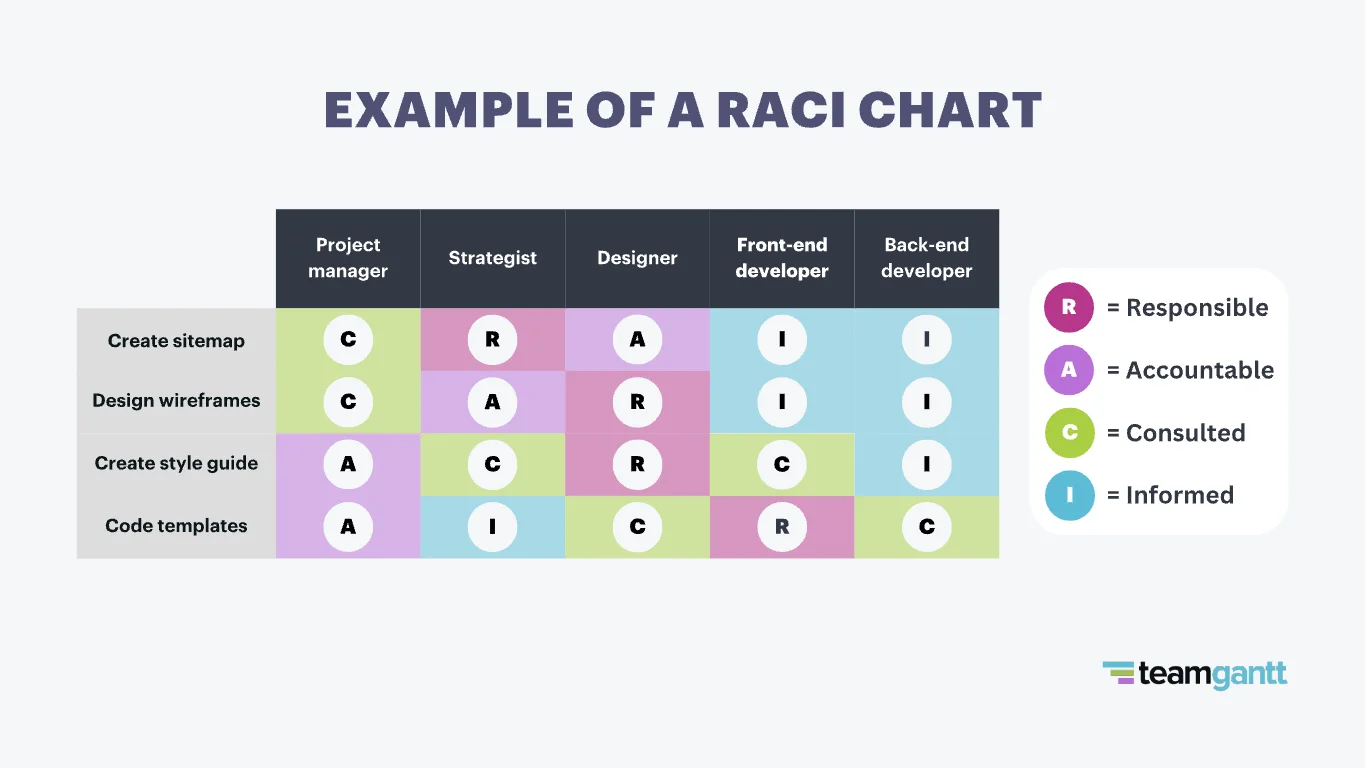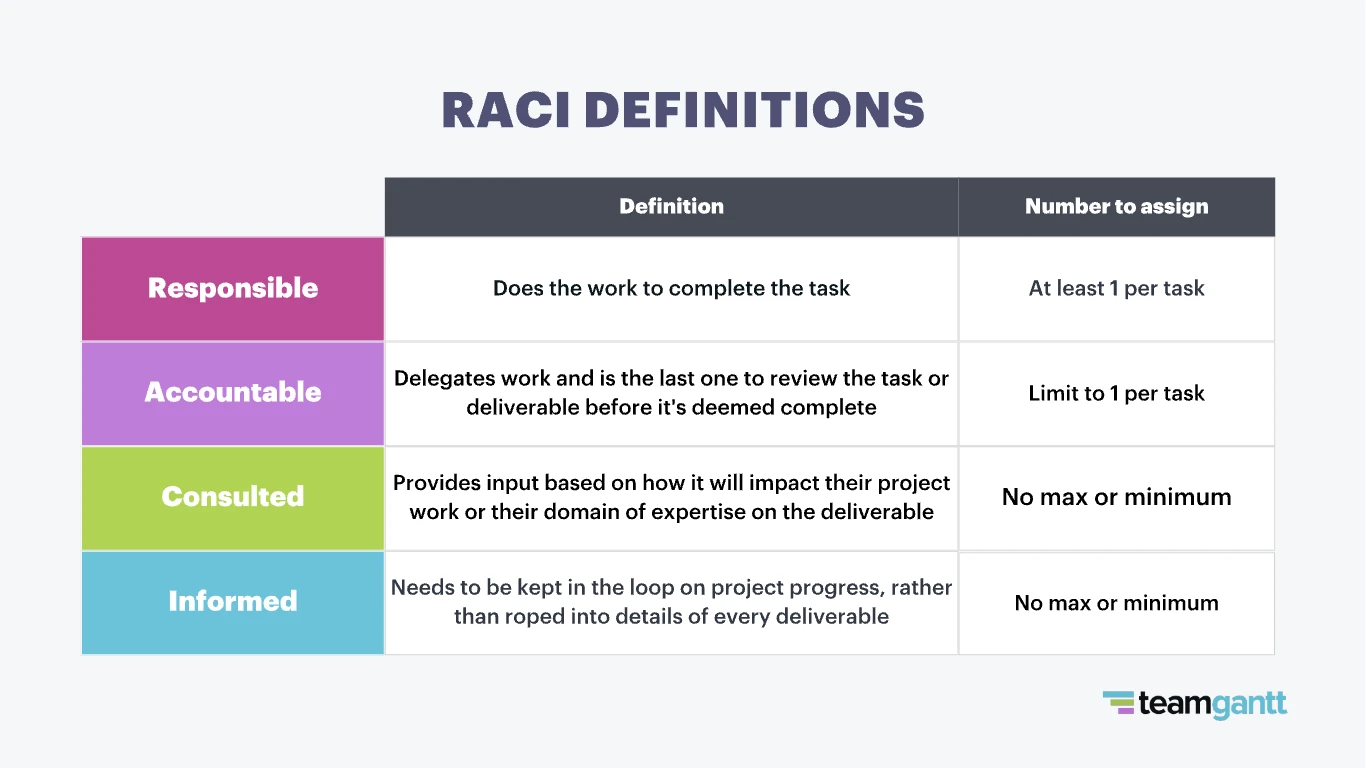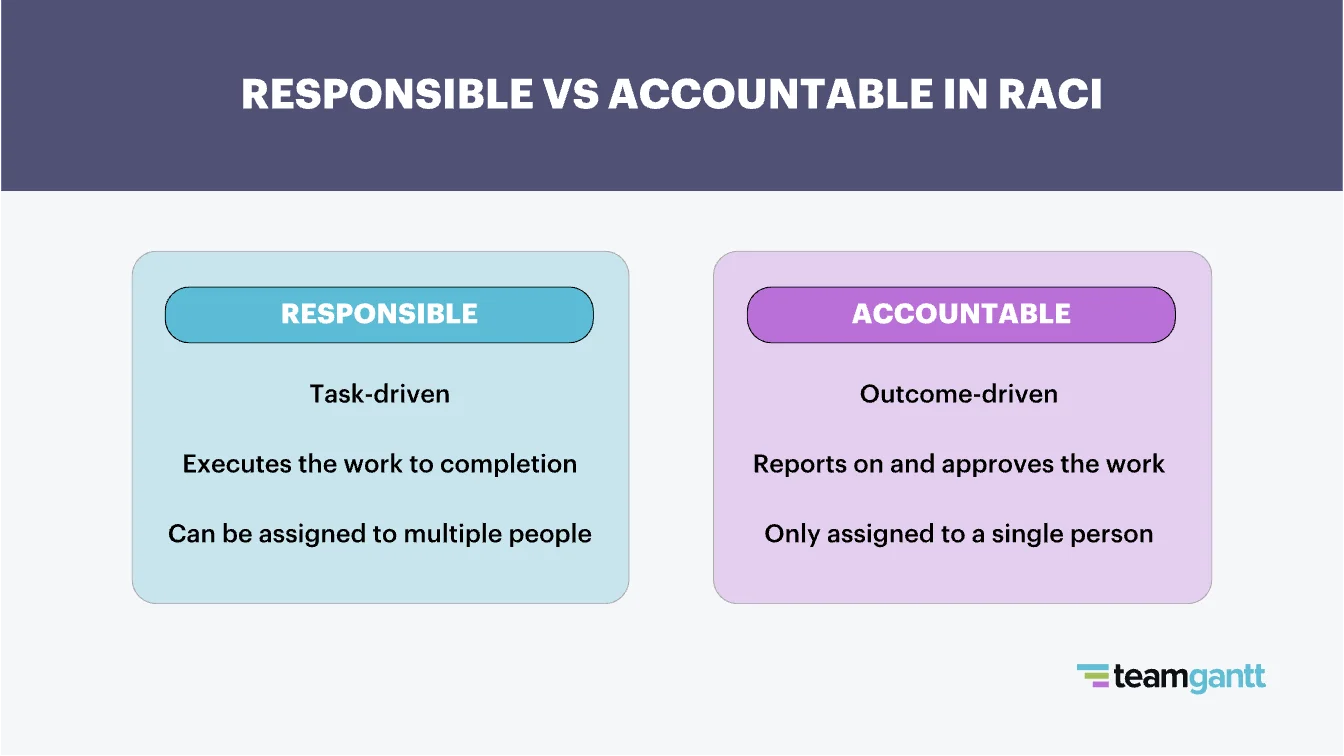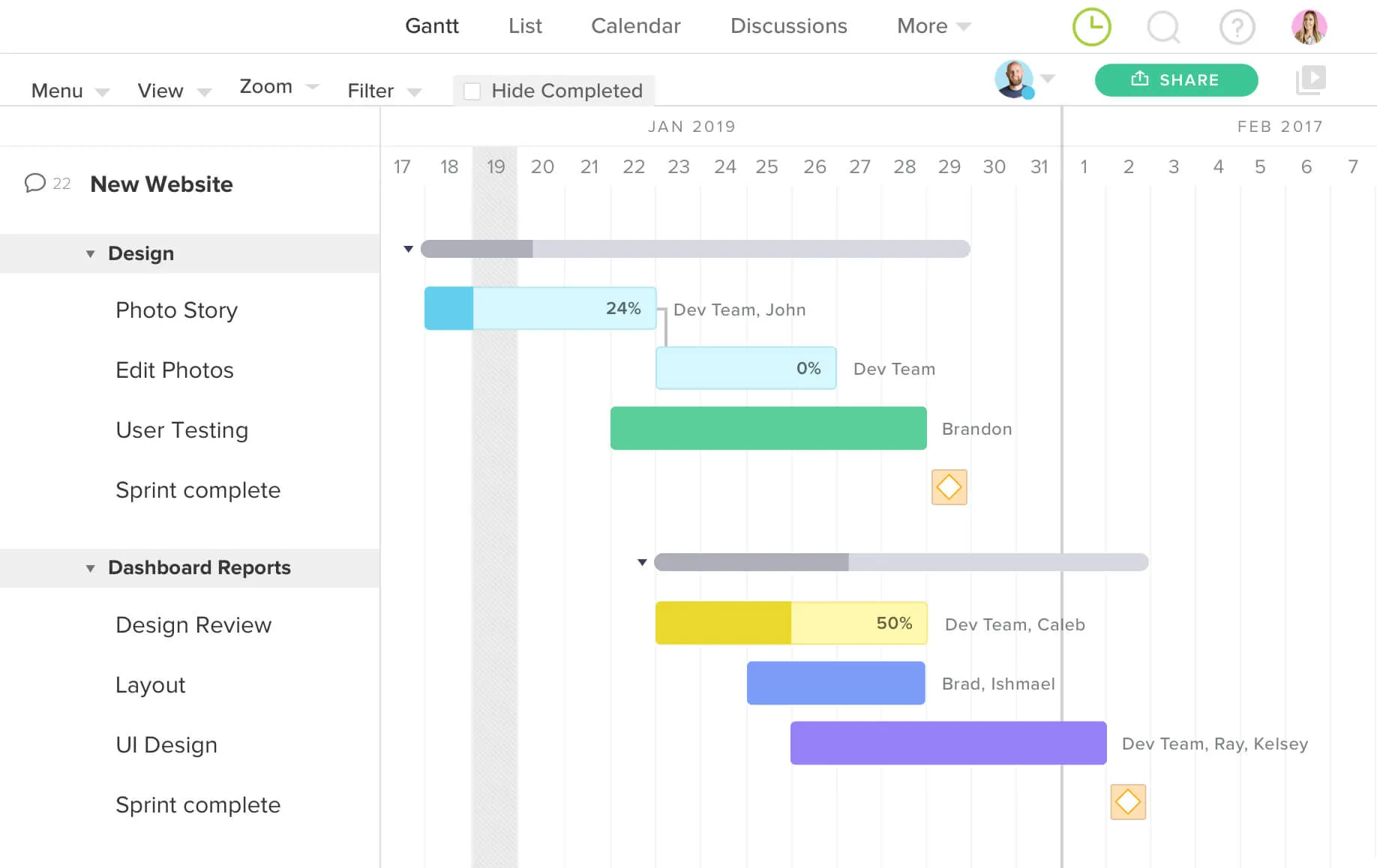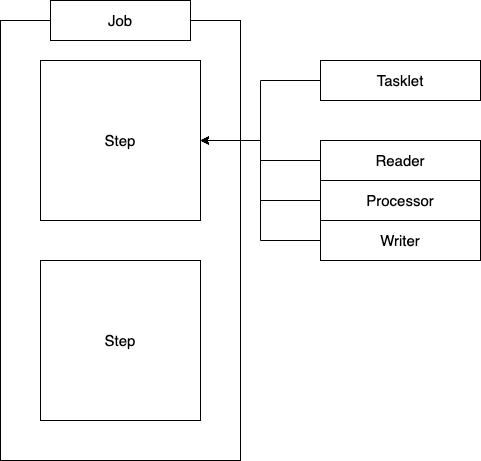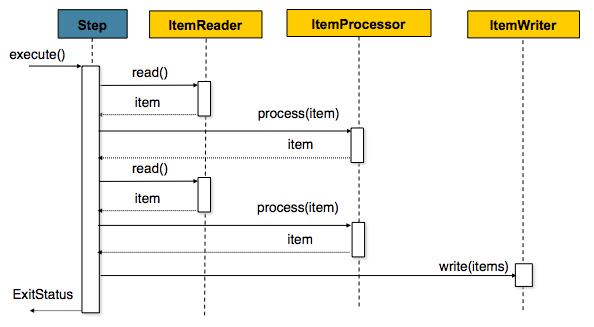HashiCorp develops an official VMware Fusion and VMware Workstation provider for Vagrant. This provider allows Vagrant to power VMware based machines and take advantage of the improved stability and performance that VMware software offers.

Vagrant is an open-source software product developed by Hasicorp for building and maintaining portable virtual software development environments; e.g., for VirtualBox, KVM, Hyper-V, Docker containers, VMware, and AWS. Vagrant can quickly spin up your virtual environment and tear it down after use.
Overview
- Download and Install Vagrant
- Install required plugins for Vagrant
- Identify the right Vagrant boxes for & fusion environment
- Deploy the virtual environment and connect to the server
We will show a small example of using Vagrant with VMware Fusion in a local environment. I use VMware Fusion Pro 13.5.
You can download VMware Fusion from: https://www.vmware.com/products/fusion/fusion-evaluation.html
https://customerconnect.vmware.com/downloads/info/slug/desktop_end_user_computing/vmware_fusion/13_0
Download and Install Vagrant
We go to the website: https://developer.hashicorp.com/vagrant/install
and download the appropriate version for the OS. In my case, I’m downloading AMD64 (Version: 2.4.0) and we will start a simple installation.

Okay, its time to validate the vagrant installation. Open the mac terminal and type “vagrant” command.
On the successful execution you can able to see all these command options and also there is a help option available to get more information abount the vagrant command line.
vagrant
Usage: vagrant [options] <command> [<args>]
-h, --help Print this help.
Common commands:
autocomplete manages autocomplete installation on host
box manages boxes: installation, removal, etc.
cloud manages everything related to Vagrant Cloud
destroy stops and deletes all traces of the vagrant machine
global-status outputs status Vagrant environments for this user
halt stops the vagrant machine
help shows the help for a subcommand
init initializes a new Vagrant environment by creating a Vagrantfile
login
package packages a running vagrant environment into a box
plugin manages plugins: install, uninstall, update, etc.
port displays information about guest port mappings
powershell connects to machine via powershell remoting
provision provisions the vagrant machine
push deploys code in this environment to a configured destination
rdp connects to machine via RDP
reload restarts vagrant machine, loads new Vagrantfile configuration
resume resume a suspended vagrant machine
serve start Vagrant server
snapshot manages snapshots: saving, restoring, etc.
ssh connects to machine via SSH
ssh-config outputs OpenSSH valid configuration to connect to the machine
status outputs status of the vagrant machine
suspend suspends the machine
up starts and provisions the vagrant environment
upload upload to machine via communicator
validate validates the Vagrantfile
version prints current and latest Vagrant version
winrm executes commands on a machine via WinRM
winrm-config outputs WinRM configuration to connect to the machineInstall VMware Plugins for Vagrant
Make vagrant to communicate with VMware Fusion so we have to install VMware plugins so that vagrant can talk to VMware Fusion to create the virtual machines.
vagrant plugin install vagrant-vmware-desktop
Installing the 'vagrant-vmware-desktop' plugin. This can take a few minutes...
Fetching vagrant-vmware-desktop-3.0.3.gem
Installed the plugin 'vagrant-vmware-desktop (3.0.3)'!See the available plugin using vagrant plugin list.
vagrant plugin list
vagrant-vmware-desktop (3.0.3, global)To check the plugin agent you can use launch ctl command to list the vagrant vmware utility.
launchctl list | grep com.vagrant.vagrant-vmware-utilityRef: Vagrant VMware Utility Installation and Install Vagrant VMware Utility
Install | Vagrant | HashiCorp Developer
Explore Vagrant product documentation, tutorials, and examples.
developer.hashicorp.com
이 경우에 git bash 에서 launchctl을 못찾게 되는 불상사가 생기는데..
그래서 다음 스텝으로 강제로 올려버리면
ubuntu를 사용할 경우
vagrant init bento/ubuntu-16.04
A `Vagrantfile` has been placed in this directory. You are now
ready to `vagrant up` your first virtual environment! Please read
the comments in the Vagrantfile as well as documentation on
`vagrantup.com` for more information on using Vagrant.
vagrant up
Bringing machine 'default' up with 'vmware_desktop' provider...
==> default: Box 'bento/ubuntu-16.04' could not be found. Attempting to find and install...
default: Box Provider: vmware_desktop, vmware_fusion, vmware_workstation
default: Box Version: >= 0
==> default: Loading metadata for box 'bento/ubuntu-16.04'
default: URL: https://vagrantcloud.com/api/v2/vagrant/bento/ubuntu-16.04
==> default: Adding box 'bento/ubuntu-16.04' (v202112.19.0) for provider: vmware_desktop
default: Downloading: https://vagrantcloud.com/bento/boxes/ubuntu-16.04/versions/202112.19.0/providers/vmware_desktop/unknown/vagrant.box
default:
==> default: Successfully added box 'bento/ubuntu-16.04' (v202112.19.0) for 'vmware_desktop'!
==> default: Cloning VMware VM: 'bento/ubuntu-16.04'. This can take some time...
==> default: Checking if box 'bento/ubuntu-16.04' version '202112.19.0' is up to date...
==> default: Verifying vmnet devices are healthy...
==> default: Preparing network adapters...
==> default: Starting the VMware VM...
==> default: Waiting for the VM to receive an address...이래도 4만년 걸리는 것은 마찬가지
난 그래서 우분투 이미지 다운로드 받아서 쓰기로 했다.
Identify the required Vagrant boxes
Lets identify the vagrant boxes you need to select carefully by choosing the right architecture to make the background up and running.
Go back to the vagrant portal again and look:
https://app.vagrantup.com/hashicorp/boxes/bionic64
as an example: hashicorp/bionic64
click on “new” and copy the command and paste it in the terminal window where you run the commands, i.e. locally.
vagrant init hashicorp/bionic64
A `Vagrantfile` has been placed in this directory. You are now
ready to `vagrant up` your first virtual environment! Please read
the comments in the Vagrantfile as well as documentation on
`vagrantup.com` for more information on using Vagrant.
lubomir@L-MAC ~ % vagrant box add hashicorp/bionic64
==> box: Loading metadata for box 'hashicorp/bionic64'
box: URL: https://vagrantcloud.com/api/v2/vagrant/hashicorp/bionic64
This box can work with multiple providers! The providers that it
can work with are listed below. Please review the list and choose
the provider you will be working with.
1) hyperv
2) virtualbox
3) vmware_desktop
Enter your choice: 3
==> box: Adding box 'hashicorp/bionic64' (v1.0.282) for provider: vmware_desktop
box: Downloading: https://vagrantcloud.com/hashicorp/boxes/bionic64/versions/1.0.282/providers/vmware_desktop/unknown/vagrant.box
==> box: Successfully added box 'hashicorp/bionic64' (v1.0.282) for 'vmware_desktop'!So this command will create the vagrant file on the current directory and all you need to do is that just vagrant up in order to bring up this machine. The back end vagrant trying to communicate with the vmware fusion.
Deploy the virtual environment and connect to the server
vagrant up
Bringing machine 'default' up with 'vmware_desktop' provider...
==> default: Cloning VMware VM: 'hashicorp/bionic64'. This can take some time...
==> default: Checking if box 'hashicorp/bionic64' version '1.0.282' is up to date...
==> default: Verifying vmnet devices are healthy...
==> default: Preparing network adapters...
==> default: Starting the VMware VM...
==> default: Waiting for the VM to receive an address...
==> default: Forwarding ports...
default: -- 22 => 2222
==> default: Waiting for machine to boot. This may take a few minutes...
default: SSH address: 127.0.0.1:2222
default: SSH username: vagrant
default: SSH auth method: private key
default:
default: Vagrant insecure key detected. Vagrant will automatically replace
default: this with a newly generated keypair for better security.
default:
default: Inserting generated public key within guest...
default: Removing insecure key from the guest if it's present...
default: Key inserted! Disconnecting and reconnecting using new SSH key...
==> default: Machine booted and ready!
==> default: Configuring network adapters within the VM...
==> default: Waiting for HGFS to become available...
==> default: Enabling and configuring shared folders...
default: -- /Users/lubomir: /vagrantVagrant will create a virtual machine that will start when the mission starts, you should be able to login to the machine using ssh.
vagrant ssh
Welcome to Ubuntu 18.04.3 LTS (GNU/Linux 4.15.0-58-generic x86_64)
* Documentation: https://help.ubuntu.com
* Management: https://landscape.canonical.com
* Support: https://ubuntu.com/advantage
System information as of Tue Jan 2 20:59:01 UTC 2024
System load: 0.0 Processes: 95
Usage of /: 2.6% of 61.80GB Users logged in: 0
Memory usage: 15% IP address for eth0: 192.168.212.172
Swap usage: 0%
* Strictly confined Kubernetes makes edge and IoT secure. Learn how MicroK8s
just raised the bar for easy, resilient and secure K8s cluster deployment.
https://ubuntu.com/engage/secure-kubernetes-at-the-edge
0 packages can be updated.
0 updates are security updates.Check the os version which you have deployed.
uname -a
Linux vagrant 4.15.0-58-generic #64-Ubuntu SMP Tue Aug 6 11:12:41 UTC 2019 x86_64 x86_64 x86_64 GNU/LinuxVM port forwarding to host
Open the vagrant file using a studio code so that we can make changes to the vagrant file easily. Here I have added a line in order to forward the port from guest to host.
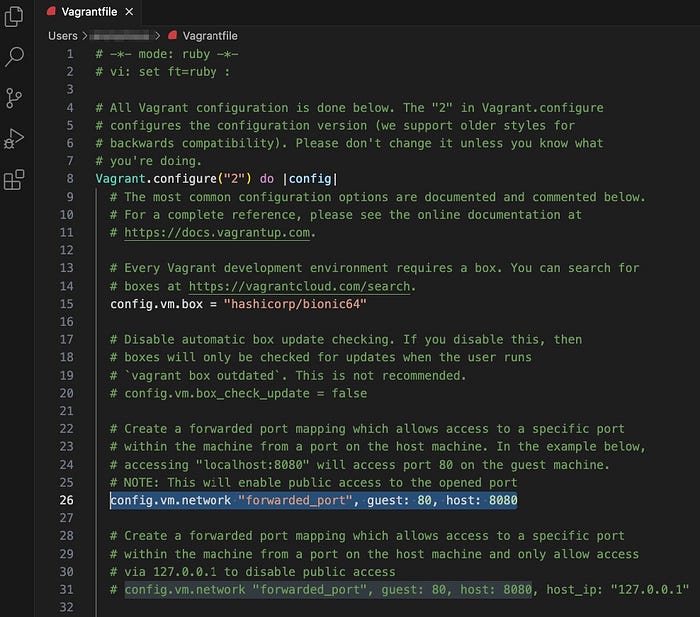
vagrant reload
==> default: Discarding suspended state...
==> default: Checking if box 'hashicorp/bionic64' version '1.0.282' is up to date...
==> default: Verifying vmnet devices are healthy...
==> default: Preparing network adapters...
WARNING: The VMX file for this box contains a setting that is automatically overwritten by Vagrant
WARNING: when started. Vagrant will stop overwriting this setting in an upcoming release which may
WARNING: prevent proper networking setup. Below is the detected VMX setting:
WARNING:
WARNING: ethernet0.pcislotnumber = "160"
WARNING:
WARNING: If networking fails to properly configure, it may require this VMX setting. It can be manually
WARNING: applied via the Vagrantfile:
WARNING:
WARNING: Vagrant.configure(2) do |config|
WARNING: config.vm.provider :vmware_desktop do |vmware|
WARNING: vmware.vmx["ethernet0.pcislotnumber"] = "160"
WARNING: end
WARNING: end
WARNING:
WARNING: For more information: https://www.vagrantup.com/docs/vmware/boxes.html#vmx-allowlisting
==> default: Starting the VMware VM...
==> default: Waiting for the VM to receive an address...
==> default: Forwarding ports...
default: -- 80 => 8080
default: -- 22 => 2222
==> default: Waiting for machine to boot. This may take a few minutes...
default: SSH address: 127.0.0.1:2222
default: SSH username: vagrant
default: SSH auth method: private key
==> default: Machine booted and ready!
==> default: Configuring network adapters within the VM...
==> default: Waiting for HGFS to become available...
==> default: Enabling and configuring shared folders...
default: -- /Users/anonymous: /vagrant
==> default: Machine already provisioned. Run `vagrant provision` or use the `--provision`
==> default: flag to force provisioning. Provisioners marked to run always will still run.vagrant port
The forwarded ports for the machine are listed below. Please note that
these values may differ from values configured in the Vagrantfile if the
provider supports automatic port collision detection and resolution.
80 (guest) => 8080 (host)
22 (guest) => 2222 (host)curl -4 192.168.212.173
<!DOCTYPE html>
<html>
<head>
<title>Welcome to nginx!</title>
<style>
body {
width: 35em;
margin: 0 auto;
font-family: Tahoma, Verdana, Arial, sans-serif;
}
</style>
</head>
<body>
<h1>Welcome to nginx!</h1>
<p>If you see this page, the nginx web server is successfully installed and
working. Further configuration is required.</p>
<p>For online documentation and support please refer to
nginx.org.
Commercial support is available at
nginx.com.
<p><em>Thank you for using nginx.</em></p>
</body>
</html>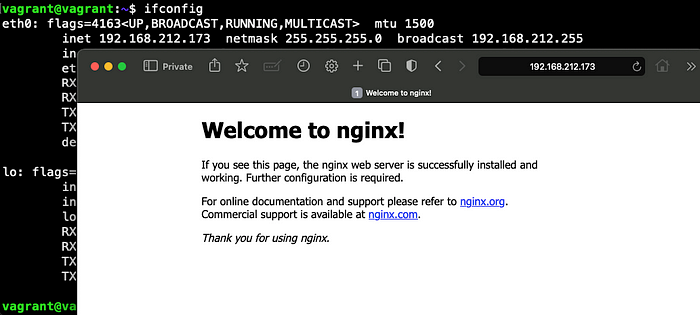
I have installed a simple website in Ubuntu with the help of nginx, for example, to show how port forwarding works in a virtual machine.
'Env Setting' 카테고리의 다른 글
| Set Environment Variables Programmatically in Postman (0) | 2024.08.22 |
|---|---|
| [IntellJ] How to solve Process 'command 'xxxxx\java.exe'' finished with non-zero exit value 1 (0) | 2024.03.18 |