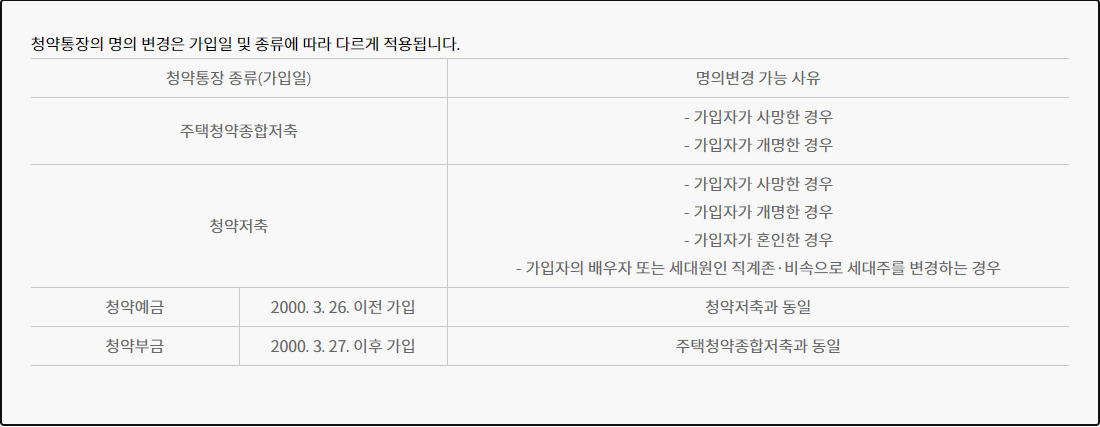In this blog post, we will see the C program to convert Hexadecimal to Decimal. In the interview, people ask the below questions,
- How will you convert hexadecimal to decimal value?
- Write a C program to convert hexadecimal number system value to decimal number system?
- Implement logic to convert a hexadecimal number to a decimal number system?
- Get a hexadecimal number from the user and convert it to its decimal equivalent?
Examples:
Input : 67
Output : 103
Input : 512
Output : 1298
Input: 123
Output: 291
We need to know the decimal and hexadecimal numbers before writing the C program to convert hexadecimal to the decimal.
The hexadecimal number system is a base 16 number system. The hexadecimal number is represented by 16 values i.e 0 1 2 3 4 5 6 7 8 9 A B C D E F.
The decimal number system is a base 10 number system. It uses 10 symbols to represent all numbers i.e. 0123456789
Logic to convert Hexadecimal to Decimal System:
We know that in hexadecimal number uses 16 symbols {0, 1, 2, 4, 5, 6, 7, 8, 9, A, B, C, D, E, F} to represent all numbers. Here, (A, B, C, D, E, F) represents (10, 11, 12, 13, 14, 15).
We need to run a loop from 0 to (buffer_length -1). The buffer_length is the length of the buffer which contains entered hexadecimal number.
To convert hex to decimal, we need to extract the digits of a given hexadecimal number from the buffer. At the time of extracting digits from the hexadecimal number, multiply the digit with the proper base (Power of 16) and add it to the variable “decimal”.
After ending the iteration, the variable “decimal” will store the resultant decimal number.
For Example:
If the hexadecimal number is 1A.
decimal = 1*(16^1) + 10*(16^0) = 26
Below diagram explains how to convert hexadecimal number ( 1AB ) to equivalent decimal value:
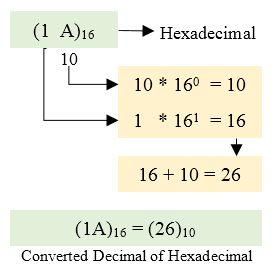
C Program to convert hexadecimal to decimal number system:
#include <stdio.h>
#include <math.h>
#include <string.h>
#define ARRAY_SIZE 20
int main()
{
char hex[ARRAY_SIZE];
long long decimal = 0, base = 1;
int i = 0, value, length;
/* Get hexadecimal value from user */
printf("Enter hexadecimal number: ");
fflush(stdin);
fgets(hex,ARRAY_SIZE,stdin);
length = strlen(hex);
for(i = length--; i >= 0; i--)
{
if(hex[i] >= '0' && hex[i] <= '9')
{
decimal += (hex[i] - 48) * base;
base *= 16;
}
else if(hex[i] >= 'A' && hex[i] <= 'F')
{
decimal += (hex[i] - 55) * base;
base *= 16;
}
else if(hex[i] >= 'a' && hex[i] <= 'f')
{
decimal += (hex[i] - 87) * base;
base *= 16;
}
}
printf("\nHexadecimal number = %s", hex);
printf("Decimal number = %lld\n", decimal);
return 0;
}
Enter hexadecimal number: 1A
Hexadecimal number = 1A
Decimal number = 26