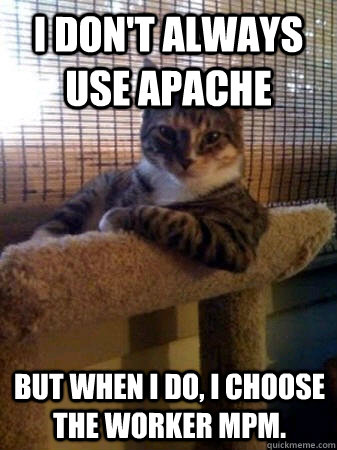(PHP 4, PHP 5, PHP 7)
defined — Checks whether a given named constant exists
Parameters ¶
nameThe constant name.
Return Values ¶
Returns TRUE if the named constant given by name has been defined, FALSE otherwise.
Examples ¶
Example #1 Checking Constants
<?php
/* Note the use of quotes, this is important. This example is checking
* if the string 'TEST' is the name of a constant named TEST */
if (defined('TEST')) {
echo TEST;
}
?>See Also ¶
- define() - Defines a named constant
- constant() - Returns the value of a constant
- get_defined_constants() - Returns an associative array with the names of all the constants and their values
- function_exists() - Return TRUE if the given function has been defined
- The section on Constants
User Contributed Notes 13 notes
My preferred way of checking if a constant is set, and if it isn't - setting it (could be used to set defaults in a file, where the user has already had the opportunity to set their own values in another.)
<?php
defined('CONSTANT') or define('CONSTANT', 'SomeDefaultValue');
?>
Dan.You can use the late static command "static::" withing defined as well. This example outputs - as expected - "int (2)"
<?php
abstract class class1
{
public function getConst()
{
return defined('static::SOME_CONST') ? static::SOME_CONST : false;
}
}
final class class2 extends class1
{
const SOME_CONST = 2;
}
$class2 = new class2;
var_dump($class2->getConst());
?>if you want to check id a class constant is defined use self:: before the constant name:
<?php
defined('self::CONSTANT_NAME');
?>I saw that PHP doesn't have an enum function so I created my own. It's not necessary, but can come in handy from time to time.
<?php
function enum()
{
$args = func_get_args();
foreach($args as $key=>$arg)
{
if(defined($arg))
{
die('Redefinition of defined constant ' . $arg);
}
define($arg, $key);
}
}
enum('ONE','TWO','THREE');
echo ONE, ' ', TWO, ' ', THREE;
?>Before using defined() have a look at the following benchmarks:
true 0.65ms
$true 0.69ms (1)
$config['true'] 0.87ms
TRUE_CONST 1.28ms (2)
true 0.65ms
defined('TRUE_CONST') 2.06ms (3)
defined('UNDEF_CONST') 12.34ms (4)
isset($config['def_key']) 0.91ms (5)
isset($config['undef_key']) 0.79ms
isset($empty_hash[$good_key]) 0.78ms
isset($small_hash[$good_key]) 0.86ms
isset($big_hash[$good_key]) 0.89ms
isset($small_hash[$bad_key]) 0.78ms
isset($big_hash[$bad_key]) 0.80ms
PHP Version 5.2.6, Apache 2.0, Windows XP
Each statement was executed 1000 times and while a 12ms overhead on 1000 calls isn't going to have the end users tearing their hair out, it does throw up some interesting results when comparing to if(true):
1) if($true) was virtually identical
2) if(TRUE_CONST) was almost twice as slow - I guess that the substitution isn't done at compile time (I had to double check this one!)
3) defined() is 3 times slower if the constant exists
4) defined() is 19 TIMES SLOWER if the constant doesn't exist!
5) isset() is remarkably efficient regardless of what you throw at it (great news for anyone implementing array driven event systems - me!)
May want to avoid if(defined('DEBUG'))...If you wish to protect files from direct access I normally use this:
index.php:
<?php
// Main stuff here
define('START',microtime());
include "x.php";
?>
x.php:
<?php
defined('START')||(header("HTTP/1.1 403 Forbidden")&die('403.14 - Directory listing denied.'));
?>This function, along with constant(), is namespace sensitive. And it might help if you imagine them always running under the "root namespace":
<?php
namespace FOO\BAR
{
const WMP="wmp";
function test()
{
if(defined("WMP")) echo "direct: ".constant("WMP"); //doesn't work;
elseif(defined("FOO\\BAR\\WMP")) echo "namespace: ".constant("FOO\\BAR\\WMP"); //works
echo WMP; //works
}
}
namespace
{
\FOO\BAR\test();
}// Checking the existence of a class constant, if the class is referenced by a variable.
class Class_A
{
const CONST_A = 'value A';
}
// When class name is known.
if ( defined( 'Class_A::CONST_A' ) )
echo 'Class_A::CONST_A defined';
// Using a class name variable. Note the double quotes.
$class_name = Class_A::class;
if ( defined( "$class_name::CONST_A" ) )
echo '$class_name::CONST_A defined';
// Using an instantiated object for a variable class.
$object_A = new $class_name();
if ( defined( get_class($object_A).'::CONST_A' ) )
echo '$object_A::CONST_A defined';In PHP5, you can actually use defined() to see if an object constant has been defined, like so:
<?php
class Generic
{
const WhatAmI = 'Generic';
}
if (defined('Generic::WhatAmI'))
{
echo Generic::WhatAmI;
}
?>
Thought it may be useful to note.
-NickI found something out: defined() becomes probably false if a reference gets lost.
<?php
session_start(); // $_SESSION created
define('SESSION_BACKUP', $_SESSION);
if (defined('SESSION_BACKUP')) echo 'A';
session_unset(); // $_SESSION destroyed
if (defined('SESSION_BACKUP')) echo 'B';
?>
You will see "A", but not "B".You may find that if you use <?= ?> to dump your constants, and they are not defined, depending on your error reporting level, you may not display an error and, instead, just show the name of the constant. For example:
<?= TEST ?>
...may say TEST instead of an empty string like you might expect. The fix is a function like this:
<?php
function C(&$constant) {
$nPrev1 = error_reporting(E_ALL);
$sPrev2 = ini_set('display_errors', '0');
$sTest = defined($constant) ? 'defined' : 'not defined';
$oTest = (object) error_get_last();
error_reporting($nPrev1);
ini_set('display_errors', $sPrev2);
if ($oTest->message) {
return '';
} else {
return $constant;
}
}
?>
And so now you can do:
<?= C(TEST) ?>
If TEST was assigned with define(), then you'll receive the value. If not, then you'll receive an empty string.
Please post if you can do this in fewer lines of code or do something more optimal than toggling the error handler.If your constants don't show up in your included or required files, then you probably have php safe mode turned on!
I ran into this problem, I forgot to turn of safe mode when I was creating a new site.Be careful with boolean defines and assuming a check is done for a specific value by defined such as
<?php
define('DEBUG', false);
if(defined('DEBUG')){
echo 'Not really debugging mode';
}
?>
You want to also check the constant as in
<?php
define('DEBUG', true);
if(defined('DEBUG') && DEBUG){
echo 'Really this is debugging mode';
}
?>
All defined is doing is verifying the constant exists not it's value.'APACHE TUNE' 카테고리의 다른 글
| How to install Apache Benchmark on CentOS? (0) | 2018.05.05 |
|---|---|
| Apache 벤치마크 유틸리티 사용 (0) | 2018.05.05 |
| Apache event MPM, Prefork MPM, Worker MPM 방식의 차이점 및 설치 시 설정 방법 (0) | 2018.05.02 |
| WHAT & HOW TO CONFIGURE APACHE MULTI-PROCESSING MODULES (MPMS) (0) | 2018.04.21 |
| Optimize Apache Performance on CentOS 7 (0) | 2018.04.21 |