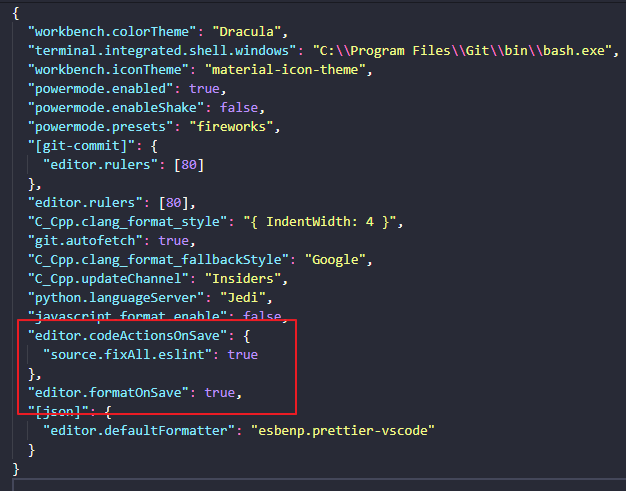Q.
Viewed 73k times
32
5
In Visual Studio Code I made some changes which I do not want to commit en sync yet. However, after my holiday, I want to sync the files from the server (changes from my colleagues). So In Visual Studio Code I want to do a sync.
I get a message "Please clean your repository working tree before checkout"
What do I need to do to get the files of my colleagues without losing my own uncommitted changes?
A.
20
Create a temporary branch and commit the changes. Or if you don't want to create a temporary branch - stash the changes.
Follow
answered Aug 13 '18 at 7:46

47.2k15 gold badges127 silver badges164 bronze badges
-
I will do that, thanks. Additional question. What command do I need to use to clean the repository working tree? – hacking_mike Aug 13 '18 at 8:13
-
2
Committing to temporary branch or stashing the changes will clean the working tree – Eimantas Aug 13 '18 at 11:24
VSCode "please clean your repository working tree before checkout"
In Visual Studio Code I made some changes which I do not want to commit en sync yet. However, after my holiday, I want to sync the files from the server (changes from my colleagues). So In Visual S...
stackoverflow.com
II.
In my experience the best way to is to stash the changes like so: stash
sync the changes from your co-workers and afterwards do stash-pop like so: stash pop
You may also perform these actions in the terminal: git stash git stash pop
'Env Setting > VSCode' 카테고리의 다른 글
| Visual Studio Code / FTP(SFTP)로 원격 서버 접속하여 파일 수정하는 방법 (0) | 2021.08.06 |
|---|---|
| [VS Code] ES Lint: Auto Fix On Save 없을 때 (0) | 2021.01.24 |